Neo4j简介
先空着
Neo4j安装
服务器准备
本次准备3个节点
| 名称 | IP | 系统 | CPU | 内存 | 磁盘 |
|---|---|---|---|---|---|
| node01 | 10.186.63.108 | centos7.6 | 4 | 8G | 60G |
| node02 | 10.186.63.112 | centos7.6 | 4 | 8G | 60G |
| node03 | 10.186.63.114 | centos7.6 | 4 | 8G | 60G |
系统环境准备
修改允许打开最大文件数,编辑文件/etc/security/limits.conf,添加以下内容1
2
3
4
5
6root soft nofile 60000
root hard nofile 60000
neo4j soft nofile 60000
neo4j hard nofile 60000
panos soft nofile 60000
panos hard nofile 60000
编辑文件/etc/pam.d/su,添加以下内容1
session required pam_limits.so
重启服务器1
reboot
JDK环境
解压1
2tar -zxvf jdk-8u221-linux-x64.tar.gz
mv jdk1.8.0_161 /data/jdk1.8
修改环境变量1
vi /etc/profile
添加以下内容1
2
3
4#set java environment
PATH=/data/jdk1.8/bin:$PATH
export PATH
export JAVA_HOME=/data/jdk1.8
使添加内容生效1
source /etc/profile
查看java版本1
2
3
4
5
6# java -version
java version "1.8.0_221"
Java(TM) SE Runtime Environment (build 1.8.0_221-b11)
Java HotSpot(TM) 64-Bit Server VM (build 25.221-b11, mixed mode)
# which java
/data/jdk1.8/bin/java
修改java文件1
2
3
4cd /data/jdk1.8/jre/lib/management
cp jmxremote.password.template jmxremote.password
chmod 700 jmxremote.password
vim jmxremote.password
以下两行内容取消注释1
2monitorRole QED
controlRole R&D
最后对文件重新授权1
chmod 0400 jmxremote.password
安装Neo4j
1 | tar -zxvf neo4j-enterprise-3.5.5-unix.tar.gz |
修改环境变量1
vi /etc/profile
添加以下内容1
2
3
4#set neo4j environment
NEO4J_HOME=/data/neo4j
PATH=$PATH:$NEO4J_HOME/bin
export NEO4J_HOME PATH
使添加内容生效1
source /etc/profile
高可用集群搭建
node01节点配置如下1
2
3
4
5
6
7
8
9
10
11
12
13
14
15
16
17
18
19
20
21
22
23
24
25
26dbms.directories.import=import
dbms.security.auth_enabled=false
dbms.connector.bolt.enabled=true
dbms.connector.bolt.listen_address=10.186.63.108:7687
dbms.connector.http.enabled=true
dbms.connector.http.listen_address=10.186.63.108:7474
dbms.connector.https.enabled=true
dbms.jvm.additional=-XX:+UseG1GC
dbms.jvm.additional=-XX:-OmitStackTraceInFastThrow
dbms.jvm.additional=-XX:+AlwaysPreTouch
dbms.jvm.additional=-XX:+UnlockExperimentalVMOptions
dbms.jvm.additional=-XX:+TrustFinalNonStaticFields
dbms.jvm.additional=-XX:+DisableExplicitGC
dbms.jvm.additional=-Djdk.tls.ephemeralDHKeySize=2048
dbms.jvm.additional=-Djdk.tls.rejectClientInitiatedRenegotiation=true
dbms.windows_service_name=neo4j
dbms.jvm.additional=-Dunsupported.dbms.udc.source=tarball
dbms.connectors.default_listen_address=10.186.63.108
dbms.connectors.default_advertised_address=10.186.63.108
dbms.mode=HA
ha.server_id=108
ha.initial_hosts=10.186.63.108:5001,10.186.63.112:5001,10.186.63.114:5001
ha.host.data=10.186.63.108:6001
ha.join_timeout=30
dbms.security.procedures.unrestricted=algo.*,apoc.*
dbms.jvm.additional=-Dcom.sun.management.jmxremote.port=3637
node02节点配置如下1
2
3
4
5
6
7
8
9
10
11
12
13
14
15
16
17
18
19
20
21
22
23
24
25
26dbms.directories.import=import
dbms.security.auth_enabled=false
dbms.connector.bolt.enabled=true
dbms.connector.bolt.listen_address=10.186.63.112:7687
dbms.connector.http.enabled=true
dbms.connector.http.listen_address=10.186.63.112:7474
dbms.connector.https.enabled=true
dbms.jvm.additional=-XX:+UseG1GC
dbms.jvm.additional=-XX:-OmitStackTraceInFastThrow
dbms.jvm.additional=-XX:+AlwaysPreTouch
dbms.jvm.additional=-XX:+UnlockExperimentalVMOptions
dbms.jvm.additional=-XX:+TrustFinalNonStaticFields
dbms.jvm.additional=-XX:+DisableExplicitGC
dbms.jvm.additional=-Djdk.tls.ephemeralDHKeySize=2048
dbms.jvm.additional=-Djdk.tls.rejectClientInitiatedRenegotiation=true
dbms.windows_service_name=neo4j
dbms.jvm.additional=-Dunsupported.dbms.udc.source=tarball
dbms.connectors.default_listen_address=10.186.63.112
dbms.connectors.default_advertised_address=10.186.63.112
dbms.mode=HA
ha.server_id=112
ha.initial_hosts=10.186.63.108:5001,10.186.63.112:5001,10.186.63.114:5001
ha.host.data=10.186.63.112:6001
ha.join_timeout=30
dbms.security.procedures.unrestricted=algo.*,apoc.*
dbms.jvm.additional=-Dcom.sun.management.jmxremote.port=3637
node03节点配置如下1
2
3
4
5
6
7
8
9
10
11
12
13
14
15
16
17
18
19
20
21
22
23
24
25
26dbms.directories.import=import
dbms.security.auth_enabled=false
dbms.connector.bolt.enabled=true
dbms.connector.bolt.listen_address=10.186.63.114:7687
dbms.connector.http.enabled=true
dbms.connector.http.listen_address=10.186.63.114:7474
dbms.connector.https.enabled=true
dbms.jvm.additional=-XX:+UseG1GC
dbms.jvm.additional=-XX:-OmitStackTraceInFastThrow
dbms.jvm.additional=-XX:+AlwaysPreTouch
dbms.jvm.additional=-XX:+UnlockExperimentalVMOptions
dbms.jvm.additional=-XX:+TrustFinalNonStaticFields
dbms.jvm.additional=-XX:+DisableExplicitGC
dbms.jvm.additional=-Djdk.tls.ephemeralDHKeySize=2048
dbms.jvm.additional=-Djdk.tls.rejectClientInitiatedRenegotiation=true
dbms.windows_service_name=neo4j
dbms.jvm.additional=-Dunsupported.dbms.udc.source=tarball
dbms.connectors.default_listen_address=10.186.63.114
dbms.connectors.default_advertised_address=10.186.63.114
dbms.mode=HA
ha.server_id=114
ha.initial_hosts=10.186.63.108:5001,10.186.63.112:5001,10.186.63.114:5001
ha.host.data=10.186.63.114:6001
ha.join_timeout=30
dbms.security.procedures.unrestricted=algo.*,apoc.*
dbms.jvm.additional=-Dcom.sun.management.jmxremote.port=3637
三个节点启动neo4j1
neo4j start
启动完成后可以通过浏览器从任一节点的7474端口查看集群状态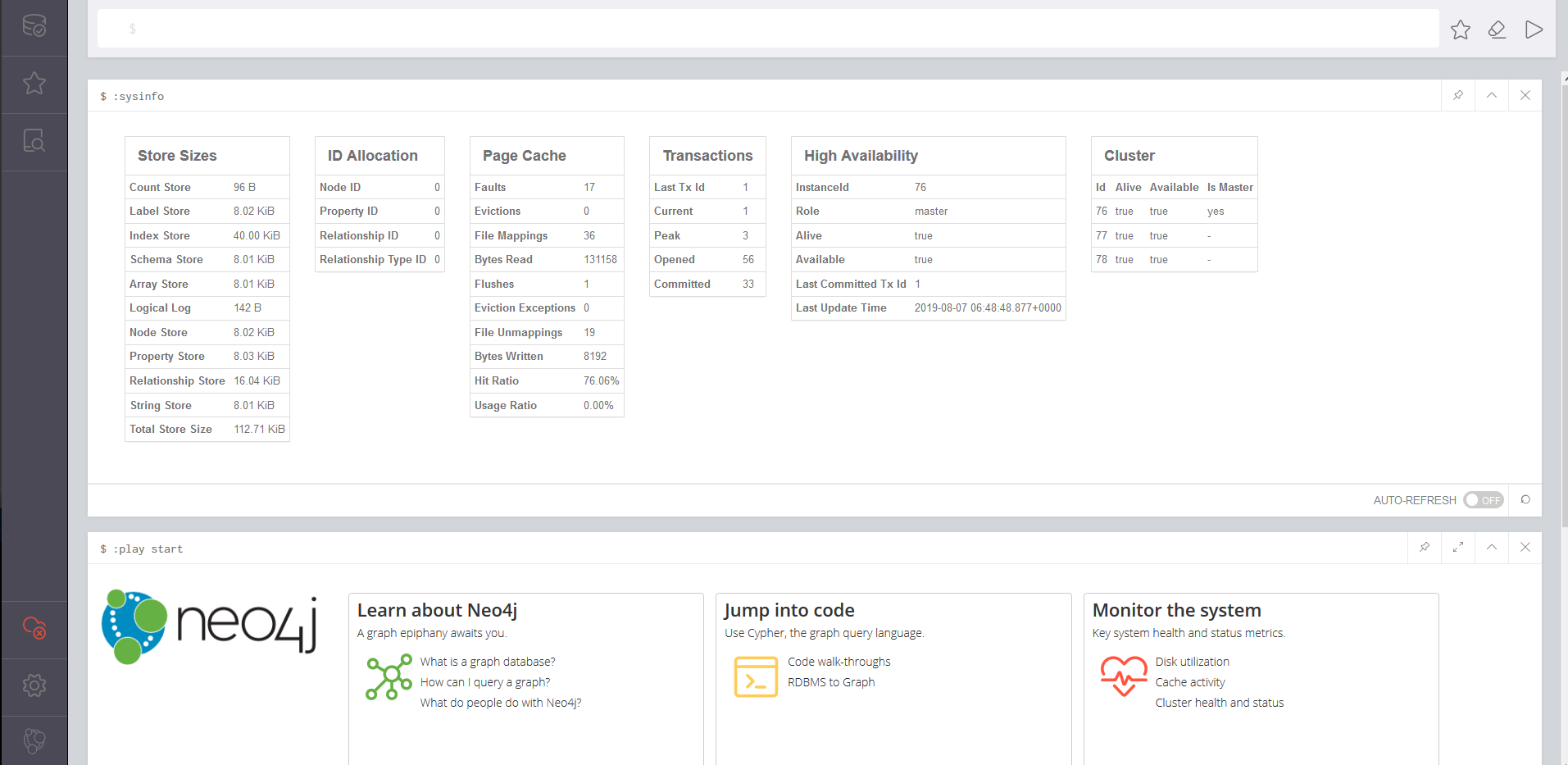
Neo4j重要端口
neo4j重要端口配置如下
| 名称 | 默认 | 相关设置 | 备注 |
|---|---|---|---|
| 备份 | 6362-6372 | dbms.backup.enabled dbms.backup.address |
默认情况下禁用各份功能。在生 产环境中,对此端口的外部访问 由防火墙控制 |
| HTTP服务 | 7474 | 建议在生产环境中不打开此端口 用于外部访问,因为流量未加密,由Neo4j浏览器使用,也由REST API使用 |
|
| HTTPS服务 | 7473 | 由 REST API 使用 | |
| Bolt | 7687 | 由 Cypher Shell 和 Neo4j 浏览器使用 | |
| 因果集群 | 5000,6000,7000 | causal_clustering.discovery_listen_address causal_clustering.transaction_listen_address causal_clustering.raft_listen_address |
列出的端口是 neo4j.conf 中的默认端口,端口在实际安装中可能不同,需要修改 |
| 高性能集群 | 5001,6001 | ha.host.coordination ha.host.data |
列出的端口是 neo4j.conf 中的默认端口,端口在实际安装中可能不同,需要修改 |
| Graphite监控 | 2003 | metrics.graphite.server | Neo4j 数据库与 Graphite 服务器通信的端口 |
| Prometheus监控 | 2004 | metrics.prometheus.enabled and metrics.prometheus.endpoint |
用于 Prometheus 监控的端口 |
| JMX 监控 | 3637 | dbms.jvm.additional=- Dcom.sun.management.jmxremote.port=3637 |
JMX 监控端口,不推荐采用这种监控数据库的方式,默认情况不启用 |
| Neo4j-shell | 1337 | dbms.shell.port=1337 | neo4j-shell 工具已被弃用,建议停止使用 |
安装插件
Neo4j 安装插件APOC和GRAPH ALGORITHMS(每个节点都执行)
下载(注意版本兼容性)
在 https://github.com/neo4j-contrib/neo4j-apoc-procedures/releases 下载apoc扩展包JAR文件
在 https://github.com/neo4j-contrib/neo4j-graph-algorithms/releases 下载algo扩展包JAR文件
将jar包放到Neo4j安装目录下plugins文件夹中1
cp apoc-3.5.0.4-all.jar graph-algorithms-algo-3.5.4.0.jar /data/neo4j/plugins
修改配置文件添加以下内容1
dbms.security.procedures.unrestricted=algo.*,apoc.*
重启Neo4j
事务日志配置
在实际生产环境中,常常会发生事务日志文件过大的问题,可以通过以下配置限制
事务日志参数
1 | dbms.tx_log.rotation.retention_policy=<true/false> |
如果设置为true,则无限保留事务日志,会越来越大。
如果设置为false,则只保留最新的非空事务日志。
或者1
dbms.tx_log.rotation.retention_policy=<amount> <type>
可供选择的参数列表如下
| Type | Deacription | Example |
|---|---|---|
| files | Number of most recent logical log files to keep | “10 files” |
| size | Max disk size to allow log files to occupy | “300M size” or “1G size” |
| txs | Number of transactions to keep | “250k txs” or “5M txs” |
| hours | Keep logs which contains any transaction committed within N hours from current time |
“10 hours” |
| days | Keep logs which contains any transaction committed within N days from current time |
“50 days” |
推荐配置
1 | dbms.tx_log.rotation.retention_policy=5G size |
保留5G的日志
每3600秒(即一个小时)做一次checkpointing
每个事务都做一次checkpointing
每个日志文件250MB(250MB为默认,数值可以修改)
因果集群搭建
node01节点配置如下1
2
3
4
5
6
7
8
9
10
11
12
13
14
15
16
17
18
19
20
21
22
23dbms.directories.import=import
dbms.security.auth_enabled=false
dbms.connector.bolt.enabled=true
dbms.connector.bolt.listen_address=0.0.0.0:7687
dbms.connector.http.enabled=true
dbms.connector.http.listen_address=0.0.0.0:7474
dbms.connector.https.enabled=true
dbms.jvm.additional=-XX:+UseG1GC
dbms.jvm.additional=-XX:-OmitStackTraceInFastThrow
dbms.jvm.additional=-XX:+AlwaysPreTouch
dbms.jvm.additional=-XX:+UnlockExperimentalVMOptions
dbms.jvm.additional=-XX:+TrustFinalNonStaticFields
dbms.jvm.additional=-XX:+DisableExplicitGC
dbms.jvm.additional=-Djdk.tls.ephemeralDHKeySize=2048
dbms.jvm.additional=-Djdk.tls.rejectClientInitiatedRenegotiation=true
dbms.windows_service_name=neo4j
dbms.jvm.additional=-Dunsupported.dbms.udc.source=tarball
dbms.connectors.default_listen_address=0.0.0.0
dbms.connectors.default_advertised_address=10.186.63.108
dbms.mode=CORE
causal_clustering.minimum_core_cluster_size_at_formation=3
causal_clustering.minimum_core_cluster_size_at_runtime=3
causal_clustering.initial_discovery_members=10.186.63.108:5000,10.186.63.112:5000,10.186.63.114:5000
node02节点配置如下1
2
3
4
5
6
7
8
9
10
11
12
13
14
15
16
17
18
19
20
21
22
23dbms.directories.import=import
dbms.security.auth_enabled=false
dbms.connector.bolt.enabled=true
dbms.connector.bolt.listen_address=0.0.0.0:7687
dbms.connector.http.enabled=true
dbms.connector.http.listen_address=0.0.0.0:7474
dbms.connector.https.enabled=true
dbms.jvm.additional=-XX:+UseG1GC
dbms.jvm.additional=-XX:-OmitStackTraceInFastThrow
dbms.jvm.additional=-XX:+AlwaysPreTouch
dbms.jvm.additional=-XX:+UnlockExperimentalVMOptions
dbms.jvm.additional=-XX:+TrustFinalNonStaticFields
dbms.jvm.additional=-XX:+DisableExplicitGC
dbms.jvm.additional=-Djdk.tls.ephemeralDHKeySize=2048
dbms.jvm.additional=-Djdk.tls.rejectClientInitiatedRenegotiation=true
dbms.windows_service_name=neo4j
dbms.jvm.additional=-Dunsupported.dbms.udc.source=tarball
dbms.connectors.default_listen_address=0.0.0.0
dbms.connectors.default_advertised_address=10.186.63.112
dbms.mode=CORE
causal_clustering.minimum_core_cluster_size_at_formation=3
causal_clustering.minimum_core_cluster_size_at_runtime=3
causal_clustering.initial_discovery_members=10.186.63.108:5000,10.186.63.112:5000,10.186.63.114:5000
node03节点配置如下1
2
3
4
5
6
7
8
9
10
11
12
13
14
15
16
17
18
19
20
21
22
23dbms.directories.import=import
dbms.security.auth_enabled=false
dbms.connector.bolt.enabled=true
dbms.connector.bolt.listen_address=0.0.0.0:7687
dbms.connector.http.enabled=true
dbms.connector.http.listen_address=0.0.0.0:7474
dbms.connector.https.enabled=true
dbms.jvm.additional=-XX:+UseG1GC
dbms.jvm.additional=-XX:-OmitStackTraceInFastThrow
dbms.jvm.additional=-XX:+AlwaysPreTouch
dbms.jvm.additional=-XX:+UnlockExperimentalVMOptions
dbms.jvm.additional=-XX:+TrustFinalNonStaticFields
dbms.jvm.additional=-XX:+DisableExplicitGC
dbms.jvm.additional=-Djdk.tls.ephemeralDHKeySize=2048
dbms.jvm.additional=-Djdk.tls.rejectClientInitiatedRenegotiation=true
dbms.windows_service_name=neo4j
dbms.jvm.additional=-Dunsupported.dbms.udc.source=tarball
dbms.connectors.default_listen_address=0.0.0.0
dbms.connectors.default_advertised_address=10.186.63.114
dbms.mode=CORE
causal_clustering.minimum_core_cluster_size_at_formation=3
causal_clustering.minimum_core_cluster_size_at_runtime=3
causal_clustering.initial_discovery_members=10.186.63.108:5000,10.186.63.112:5000,10.186.63.114:5000
三个节点启动neo4j1
neo4j start
启动完成后可以通过浏览器从任一节点的7474端口查看集群状态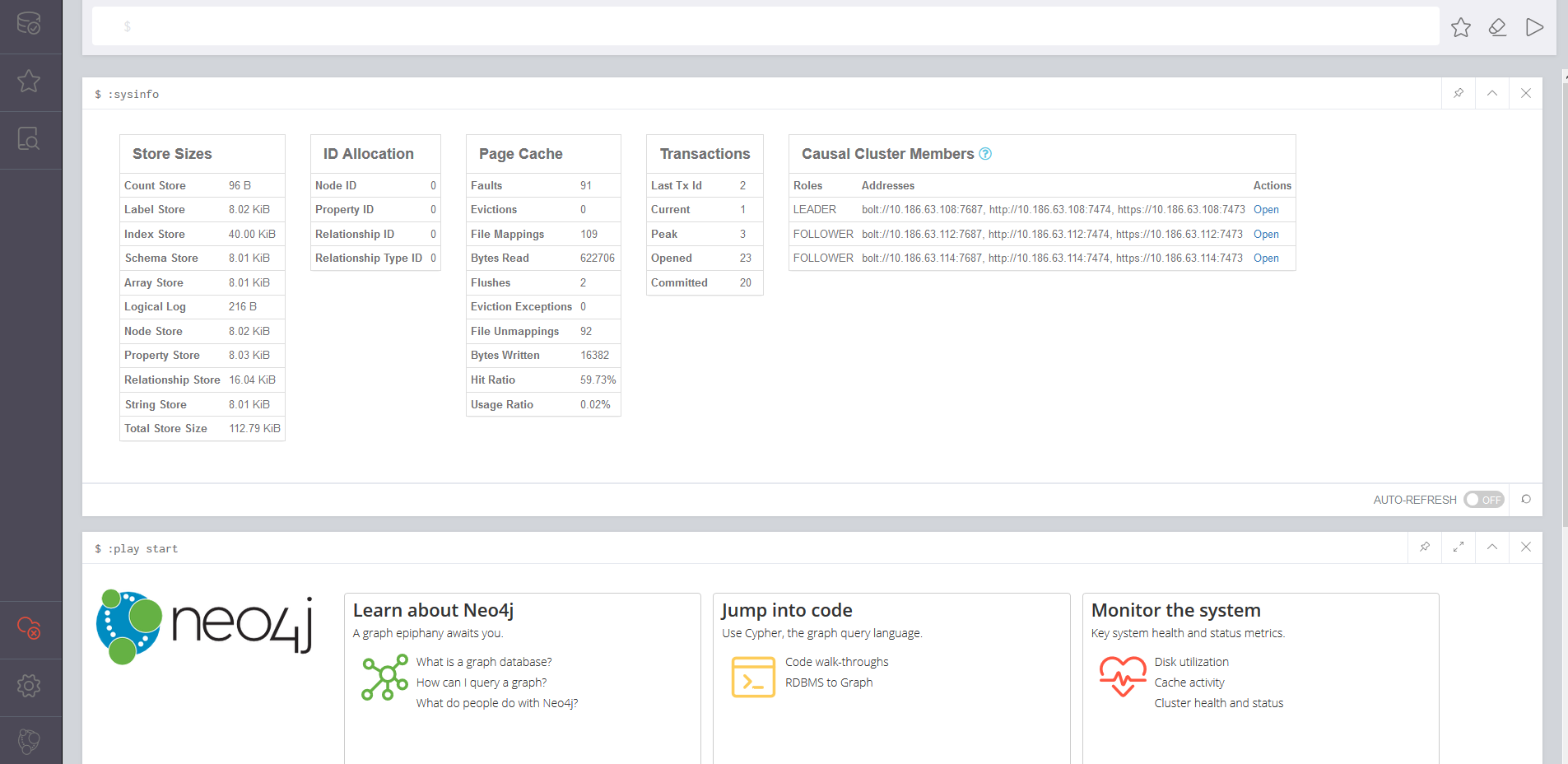
与高可用集群对比,可以看出集群模式并不一样!
集群账户权限控制
LDAP安装配置
yum安装1
yum -y install openldap compat-openldap openldap-clients openldap-servers openldap-servers-sql openldap-devel migrationtools
查看版本1
slapd -VV
复制文件1
2
3
4
5
6
7
8
9
10
11# 复制一个默认配置到指定目录下,并授权,这一步一定要做,然后再启动服务,不然生产密码时会报错
cp /usr/share/openldap-servers/DB_CONFIG.example /var/lib/ldap/DB_CONFIG
# 授权给ldap用户,此用户yum安装时便会自动创建
chown -R ldap. /var/lib/ldap/DB_CONFIG
# 启动服务,先启动服务,配置后面再进行修改
systemctl start slapd
systemctl enable slapd
# 查看状态,正常启动则ok
systemctl status slapd
从openldap2.4.23版本开始,所有配置都保存在/etc/openldap/slapd.d目录下的cn=config文件夹内,不再使用slapd.conf作为配置文件。配置文件的后缀为 ldif,且每个配置文件都是通过命令自动生成的,任意打开一个配置文件,在开头都会有一行注释,说明此为自动生成的文件,请勿编辑,使用ldapmodify命令进行修改。1
# AUTO-GENERATED FILE - DO NOT EDIT!! Use ldapmodify.
安装openldap后,会有三个命令用于修改配置文件,分别为ldapadd, ldapmodify, ldapdelete,顾名思义就是添加,修改和删除。而需要修改或增加配置时,则需要先写一个ldif后缀的配置文件,然后通过命令将写的配置更新到slapd.d目录下的配置文件中去,完整的配置过程如下:1
2
3
4
5
6
7
8
9
10
11
12
13
14
15
16
17
18
19
20
21
22
23# 生成管理员密码,记录下这个密码,后面需要用到
slappasswd -s 123456
{SSHA}LSgYPTUW4zjGtIVtuZ8cRUqqFRv1tWpE
# 新增修改密码文件,ldif为后缀,文件名随意,不要在/etc/openldap/slapd.d/目录下创建类似文件
# 生成的文件为需要通过命令去动态修改ldap现有配置,如下,我在家目录下,创建文件
cd ~
vim changepwd.ldif
----------------------------------------------------------------------
dn: olcDatabase={0}config,cn=config
changetype: modify
add: olcRootPW
olcRootPW: {SSHA}LSgYPTUW4zjGtIVtuZ8cRUqqFRv1tWpE
----------------------------------------------------------------------
# 这里解释一下这个文件的内容:
# 第一行执行配置文件,这里就表示指定为 cn=config/olcDatabase={0}config 文件。你到/etc/openldap/slapd.d/目录下就能找到此文件
# 第二行 changetype 指定类型为修改
# 第三行 add 表示添加 olcRootPW 配置项
# 第四行指定 olcRootPW 配置项的值
# 在执行下面的命令前,你可以先查看原本的olcDatabase={0}config文件,里面是没有olcRootPW这个项的,执行命令后,你再看就会新增了olcRootPW项,而且内容是我们文件中指定的值加密后的字符串
# 执行命令,修改ldap配置,通过-f执行文件
ldapadd -Y EXTERNAL -H ldapi:/// -f changepwd.ldif
切记不能直接修改/etc/openldap/slapd.d/目录下的配置。
我们需要向 LDAP 中导入一些基本的 Schema。这些 Schema 文件位于 /etc/openldap/schema/ 目录中,schema控制着条目拥有哪些对象类和属性,可以自行选择需要的进行导入,1
ls /etc/openldap/schema/*.ldif | while read f; do ldapadd -Y EXTERNAL -H ldapi:/// -f $f; done
这里选择全部导入。
修改域名1
2
3
4
5
6
7
8
9
10
11
12
13
14
15
16
17
18
19
20
21
22
23
24
25
26
27
28
29
30
31
32
33# 修改域名,新增changedomain.ldif, 这里我自定义的域名为 yaobili.com,管理员用户账号为admin。
# 如果要修改,则修改文件中相应的dc=yaobili,dc=com为自己的域名
vim changedomain.ldif
-------------------------------------------------------------------------
dn: olcDatabase={1}monitor,cn=config
changetype: modify
replace: olcAccess
olcAccess: {0}to * by dn.base="gidNumber=0+uidNumber=0,cn=peercred,cn=external,cn=auth" read by dn.base="cn=manager,dc=actionsky,dc=com" read by * none
dn: olcDatabase={2}hdb,cn=config
changetype: modify
replace: olcSuffix
olcSuffix: dc=actionsky,dc=com
dn: olcDatabase={2}hdb,cn=config
changetype: modify
replace: olcRootDN
olcRootDN: cn=manager,dc=actionsky,dc=com
dn: olcDatabase={2}hdb,cn=config
changetype: modify
replace: olcRootPW
olcRootPW: {SSHA}xlpeqLofS/M7zXLReCrgn+mC9FSel8eL
dn: olcDatabase={2}hdb,cn=config
changetype: modify
add: olcAccess
olcAccess: {0}to attrs=userPassword,shadowLastChange by dn="cn=manager,dc=actionsky,dc=com" write by anonymous auth by self write by * none
olcAccess: {1}to dn.base="" by * read
olcAccess: {2}to * by dn="cn=manager,dc=actionsky,dc=com" write by * read
-------------------------------------------------------------------------
# 执行命令,修改配置
ldapmodify -Y EXTERNAL -H ldapi:/// -f changedomain.ldif
启用memberof功能1
2
3
4
5
6
7
8
9
10
11
12
13
14
15
16
17
18
19
20
21
22
23
24
25
26
27
28
29
30
31
32
33
34
35
36
37
38
39
40
41
42
43
44
45
46
47
48
49
50# 新增add-memberof.ldif, #开启memberof支持并新增用户支持memberof配置
vim add-memberof.ldif
-------------------------------------------------------------
dn: cn=module{0},cn=config
cn: modulle{0}
objectClass: olcModuleList
objectclass: top
olcModuleload: memberof.la
olcModulePath: /usr/lib64/openldap
dn: olcOverlay={0}memberof,olcDatabase={2}hdb,cn=config
objectClass: olcConfig
objectClass: olcMemberOf
objectClass: olcOverlayConfig
objectClass: top
olcOverlay: memberof
olcMemberOfDangling: ignore
olcMemberOfRefInt: TRUE
olcMemberOfGroupOC: groupOfUniqueNames
olcMemberOfMemberAD: uniqueMember
olcMemberOfMemberOfAD: memberOf
-------------------------------------------------------------
# 新增refint1.ldif文件
vim refint1.ldif
-------------------------------------------------------------
dn: cn=module{0},cn=config
add: olcmoduleload
olcmoduleload: refint
-------------------------------------------------------------
# 新增refint2.ldif文件
vim refint2.ldif
-------------------------------------------------------------
dn: olcOverlay=refint,olcDatabase={2}hdb,cn=config
objectClass: olcConfig
objectClass: olcOverlayConfig
objectClass: olcRefintConfig
objectClass: top
olcOverlay: refint
olcRefintAttribute: memberof uniqueMember manager owner
-------------------------------------------------------------
# 依次执行下面命令,加载配置,顺序不能错
ldapadd -Q -Y EXTERNAL -H ldapi:/// -f add-memberof.ldif
ldapmodify -Q -Y EXTERNAL -H ldapi:/// -f refint1.ldif
ldapadd -Q -Y EXTERNAL -H ldapi:/// -f refint2.ldif
到此,配置修改完了,在上述基础上,我们来创建一个叫做actionsky company的组织,并在其下创建一个manager的组织角色(该组织角色内的用户具有管理整个 LDAP 的权限):1
2
3
4
5
6
7
8
9
10
11
12
13
14
15
16
17# 新增配置文件
vim base.ldif
----------------------------------------------------------
dn: dc=actionsky,dc=com
objectClass: top
objectClass: dcObject
objectClass: organization
o: actionsky Company
dc: actionsky
dn: cn=manager,dc=actionsky,dc=com
objectClass: organizationalRole
cn: manager
----------------------------------------------------------
# 执行命令,添加配置, 这里要注意修改域名为自己配置的域名,然后需要输入上面我们生成的密码
ldapadd -x -D cn=manager,dc=actionsky,dc=com -W -f base.ldif
Neo4j权限控制
集群模式的neo4j权限控制是基于角色的访问控制管理方式。neo4j提供以下内置角色:
reader
- Read-only access to the data graph (all nodes, relationships, properties).
editor
- Read/write access to the data graph.
- Write access limited to creating and changing existing properties key, node labels, and
relationship types of the graph.
publisher
- Read/write access to the data graph.
architect
- Read/write access to the data graph.
- Set/delete access to indexes along with any other future schema constructs.
admin
- Read/write access to the data graph.
- Set/delete access to indexes along with any other future schema constructs.
- View/terminate queries.
内置角色概述:
| Action | reader | editor | publisher | architest | admin | (no role) | Available in Community Edition |
|---|---|---|---|---|---|---|---|
| Change own password |
√ | √ | √ | √ | √ | √ | √ |
| View own details |
√ | √ | √ | √ | √ | √ | √ |
| Read data | √ | √ | √ | √ | √ | √ | |
| View own queries |
√ | √ | √ | √ | √ | ||
| Terminate own queries |
√ | √ | √ | √ | √ | ||
| Write/update /delete data |
√ | √ | √ | √ | √ | ||
| Create new types of properties key |
√ | √ | √ | √ | |||
| Create new types of nodes labels |
√ | √ | √ | √ | |||
| Create new types of relationship types |
√ | √ | √ | √ | |||
| Create/drop index/constra int |
√ | √ | √ | ||||
| Create/delete user |
√ | √ | |||||
| Change another user’s password |
√ | ||||||
| Assign/remov e role to/from user |
√ | ||||||
| Suspend/acti vate user |
√ | ||||||
| View all users | √ | √ | |||||
| View all roles | √ | ||||||
| View all roles for a user |
√ | ||||||
| View all users for a role |
√ | ||||||
| View all queries |
√ | ||||||
| Terminate all queries |
√ | ||||||
| Dynamically change configuration (see Dynamic settings) |
√ |
接下来继续配置ldap,创建用户对应neo4j的角色:1
2
3
4
5
6
7
8
9
10
11
12
13
14
15
16
17
18
19
20
21
22
23
24
25
26
27
28
29
30
31
32
33
34
35
36
37
38
39
40
41
42
43
44
45
46
47
48
49
50
51
52
53
54
55
56
57
58
59
60
61
62
63
64
65
66
67
68
69
70
71
72
73
74
75
76
77
78
79
80
81
82
83
84
85
86
87
88
89
90
91
92
93
94
95
96
97
98
99
100
101
102
103
104
105
106
107
108
109
110
111
112
113
114
115
116
117
118
119
120
121
122
123
124
125
126
127
128#新增增加用户的配置文件
vim user.ldif
-----------------------------------------------------------------------------------------------
dn: ou=users,dc=actionsky,dc=com
objectClass: organizationalUnit
objectClass: top
ou: users
dn: ou=groups,dc=actionsky,dc=com
objectClass: organizationalUnit
objectClass: top
ou: groups
dn: cn=reader,ou=groups,dc=actionsky,dc=com
objectClass: groupOfNames
objectClass: top
cn: reader
member:uid=reader,ou=users,dc=actionsky,dc=com
dn: cn=editor,ou=groups,dc=actionsky,dc=com
objectClass: groupOfNames
objectClass: top
cn: editor
member:uid=editor,ou=users,dc=actionsky,dc=com
dn: cn=publisher,ou=groups,dc=actionsky,dc=com
objectClass: groupOfNames
objectClass: top
cn: publisher
member:uid=publisher,ou=users,dc=actionsky,dc=com
dn: cn=architect,ou=groups,dc=actionsky,dc=com
objectClass: groupOfNames
objectClass: top
cn: architect
member:uid=architect,ou=users,dc=actionsky,dc=com
dn: cn=admin,ou=groups,dc=actionsky,dc=com
objectClass: groupOfNames
objectClass: top
cn: admin
member:uid=admin,ou=users,dc=actionsky,dc=com
dn: uid=reader,ou=users,dc=actionsky,dc=com
objectClass: organizationalPerson
objectClass: person
objectClass: extensibleObject
objectClass: uidObject
objectClass: inetOrgPerson
objectClass: top
cn: Reader User
givenName: Reader
sn: reader
uid: reader
mail: reader@actionsky.com
ou: users
userpassword: test
memberOf: cn=reader,ou=groups,dc=actionsky,dc=com
dn: uid=editor,ou=users,dc=actionsky,dc=com
objectClass: organizationalPerson
objectClass: person
objectClass: extensibleObject
objectClass: uidObject
objectClass: inetOrgPerson
objectClass: top
cn: Editor User
givenName: Editor
sn: editor
uid: editor
mail: editor@actionsky.com
ou: users
userpassword: test
memberOf: cn=editor,ou=groups,dc=actionsky,dc=com
dn: uid=publisher,ou=users,dc=actionsky,dc=com
objectClass: organizationalPerson
objectClass: person
objectClass: extensibleObject
objectClass: uidObject
objectClass: inetOrgPerson
objectClass: top
cn: Publisher User
givenName: Publisher
sn: publisher
uid: publisher
mail: publisher@actionsky.com
ou: users
userpassword: test
memberOf: cn=publisher,ou=groups,dc=actionsky,dc=com
dn: uid=architect,ou=users,dc=actionsky,dc=com
objectClass: organizationalPerson
objectClass: person
objectClass: extensibleObject
objectClass: uidObject
objectClass: inetOrgPerson
objectClass: top
cn: Architect User
givenName: Architect
sn: architect
uid: architect
mail: architect@actionsky.com
ou: users
userpassword: test
memberOf: cn=architect,ou=groups,dc=actionsky,dc=com
dn: uid=admin,ou=users,dc=actionsky,dc=com
objectClass: organizationalPerson
objectClass: person
objectClass: extensibleObject
objectClass: uidObject
objectClass: inetOrgPerson
objectClass: top
cn: Admin User
givenName: Architect
sn: admin
uid: admin
mail: admin@actionsky.com
ou: users
userpassword: test
memberOf: cn=admin,ou=groups,dc=actionsky,dc=com
-----------------------------------------------------------------------------------------------
#导入ldap
ldapadd -x -D cn=manager,dc=actionsky,dc=com -W -f user.ldif
#如果修改时候,再次导入增加 -a 参数如下:
ldapmodify -a -x -D cn=manager,dc=actionsky,dc=com -W -f user.ldif
接下里继续配置neo4j,在集群内每个节点添加以下配置1
2
3
4
5
6
7
8
9
10
11
12
13
14
15
16
17
18
19
20dbms.security.auth_enabled=true
dbms.security.auth_provider=ldap
#配置ldap服务器的地址和端口
dbms.security.ldap.host=ldap://10.186.61.39:389
dbms.security.ldap.authentication.mechanism=simple
dbms.security.ldap.authentication.user_dn_template=uid={0},ou=users,dc=actionsky,dc=com
dbms.security.ldap.authentication.cache_enabled=false
dbms.security.ldap.authorization.use_system_account=true
#连接ldap服务器的账户和密码
dbms.security.ldap.authorization.system_username=cn=manager,dc=actionsky,dc=com
dbms.security.ldap.authorization.system_password=123456
dbms.security.ldap.authorization.user_search_base=ou=users,dc=actionsky,dc=com
dbms.security.ldap.authorization.user_search_filter=(&(objectClass=*)(uid={0}))
dbms.security.ldap.authorization.group_membership_attributes=memberOf
dbms.security.ldap.authorization.group_to_role_mapping=\
"cn=reader,ou=groups,dc=actionsky,dc=com" = reader; \
"cn=editor,ou=groups,dc=actionsky,dc=com" = editor; \
"cn=publisher,ou=groups,dc=actionsky,dc=com" = publisher; \
"cn=architect,ou=groups,dc=actionsky,dc=com" = architect; \
"cn=admin,ou=groups,dc=actionsky,dc=com" = admin
重启neo4j集群。
登陆browser界面输入 :server connect 连接neo4j数据库,可以在 Database Information 界面看到连接的 Username 和 Roles,然后验证角色权限。
Haproxy安装和配置
在node01、node02上安装
安装工具等1
yum install gcc gcc-c++ glibc glibc-devel pcre pcre-devel openssl openssl-devel systemd-devel net-tools vim iotop bc zip unzip zlib-devel lrzsz tree screen lsof tcpdump wget ntpdate
编译安装
下载1
2
3wget https://www.haproxy.org/download/2.0/src/haproxy-2.0.4.tar.gz
tar -zxvf haproxy-2.0.4.tar.gz
cd haproxy-2.0.4
查看编译方法1
2
3
4
5
6
7
8
9
10
11
12
13
14
15
16
17
18
19
20
21
22
23
24
25
26
27# less INSTALL
To build haproxy, you have to choose your target OS amongst the following ones
and assign it to the TARGET variable :
- linux-glibc for Linux kernel 2.6.28 and above
- solaris for Solaris 8 or 10 (others untested)
- freebsd for FreeBSD 5 to 12 (others untested)
- netbsd for NetBSD
- osx for Mac OS/X
- openbsd for OpenBSD 5.7 and above
- aix51 for AIX 5.1
- aix52 for AIX 5.2
- cygwin for Cygwin
- haiku for Haiku
- generic for any other OS or version.
- custom to manually adjust every setting
You may also choose your CPU to benefit from some optimizations. This is
particularly important on UltraSparc machines. For this, you can assign
one of the following choices to the CPU variable :
- i686 for intel PentiumPro, Pentium 2 and above, AMD Athlon (32 bits)
- i586 for intel Pentium, AMD K6, VIA C3.
- ultrasparc : Sun UltraSparc I/II/III/IV processor
- native : use the build machine's specific processor optimizations. Use with
extreme care, and never in virtualized environments (known to break).
- generic : any other processor or no CPU-specific optimization. (default)
开始编译安装1
2
3
4make TARGET=linux-glibc ARCH=generic PREFIX=/data/haproxy
make install PREFIX=/data/haproxy
ln -s /data/haproxy/sbin/haproxy /usr/sbin/haproxy
which haproxy
RPM安装
1 | rpm -ivh rpm -ivh haproxy-2.0.4-1.el7.x86_64.rpm |
安装完成后,检查版本1
2# haproxy -v
HA-Proxy version 2.0.4 2019/08/06 - https://haproxy.org/
Haproxy配置
编辑配置文件vim /data/haproxy/conf/haproxy.cfg,以node01为例,内容如下1
2
3
4
5
6
7
8
9
10
11
12
13
14
15
16
17
18
19
20
21
22
23
24
25
26
27
28
29
30
31
32
33
34
35
36
37
38
39
40
41
42
43
44
45
46
47
48
49
50
51
52
53
54
55
56
57
58
59
60
61
62
63
64
65
66
67
68
69
70
71
72
73
74
75
76
77
78
79
80
81
82
83
84
85
86
87
88
89
90
91
92
93
94
95
96
97global
daemon
maxconn 256
stats socket /var/run/haproxy.sock mode 600 level admin
stats timeout 2m
log 127.0.0.1 local0
#log 127.0.0.1 local0 info
#log 127.0.0.1 local1 warning
defaults
#mode http
#option httplog
timeout connect 5000ms
timeout client 50000ms
timeout server 50000ms
log global
#listen admin
#mode http
#bind 10.186.63.108:7480
#stats enable
#stats realm Haproxy\ Statistics
listen admin_status #为haproxy访问状态监控页面配置,取名为admin_stats
mode http #http的7层模式
bind *:7480 #监听端口
stats enable #启用监听端口
log global # 继承global中log的定义
stats uri /admin_status #监控页面的url访问路径,即http://ip/admin_tats访问监控页面
stats realm Haproxy\ Statistics #监控页面的密码框提示信息
stats auth admin:admin #监控页面的用户和密码admin,可以设置多个用户名
#stats hide-version #隐藏统计页面上HAProxy的版本信息
stats admin if TRUE #当通过认证才可管理
stats refresh 30s #页面自动刷新时间30s
frontend http-in
mode http
bind *:17474
acl write_method method POST DELETE PUT
acl write_hdr hdr_val(X-Write) eq 1
acl write_payload payload(0,0) -m reg -i CREATE|MERGE|SET|DELETE|REMOVE
acl tx_cypher_endpoint path_beg /db/data/transaction
http-request set-var(txn.tx_cypher_endpoint) bool(true) if tx_cypher_endpoint
use_backend neo4j-master if write_hdr
use_backend neo4j-master if tx_cypher_endpoint write_payload
use_backend neo4j-slave if tx_cypher_endpoint
use_backend neo4j-master if write_method
default_backend neo4j-slave
log global
backend neo4j-master
mode http
#option httpchk GET /db/manage/server/ha/master HTTP/1.0\r\nAuthorization:\ Basic\ bmVvNGo6MTIz
option httpchk GET /db/manage/server/ha/master HTTP/1.0
server node01 10.186.63.108:7474 maxconn 32 check
server node02 10.186.63.112:7474 maxconn 32 check
server node03 10.186.63.114:7474 maxconn 32 check
backend neo4j-slave
mode http
#option httpchk GET /db/manage/server/ha/available HTTP/1.0\r\nAuthorization:\ Basic\ bmVvNGo6MTIz
option httpchk GET /db/manage/server/ha/slave HTTP/1.0
#balance uri
acl tx_cypher_endpoint var(txn.tx_cypher_endpoint),bool
stick-table type string size 1k expire 70s # slightly higher with org.neo4j.server.transaction.timeout
stick match path,word(4,/) if tx_cypher_endpoint
stick store-response res.hdr(Location),word(6,/) if tx_cypher_endpoint
server node01 10.186.63.108:7474 maxconn 32 check
server node02 10.186.63.112:7474 maxconn 32 check
server node03 10.186.63.114:7474 maxconn 32 check
# Configuring HAProxy for the Bolt Protocol
frontend neo4j-write
mode tcp
bind *:7680
default_backend current-master
backend current-master
option httpchk HEAD /db/manage/server/ha/master HTTP/1.0
server node01 10.186.63.108:7687 check port 7474
server node02 10.186.63.112:7687 check port 7474
server node03 10.186.63.114:7687 check port 7474
frontend neo4j-read
mode tcp
bind *:7681
default_backend current-slaves
backend current-slaves
balance roundrobin
option httpchk HEAD /db/manage/server/ha/slave HTTP/1.0
server node01 10.186.63.108:7687 check port 7474
server node02 10.186.63.112:7687 check port 7474
server node03 10.186.63.114:7687 check port 7474
配置文件中端口配置,因为资源限制,出现端口已经被neo4j占用,所以端口号改变。
启动1
haproxy -f /data/haproxy/conf/haproxy.cfg
Haproxy日志配置
自定义日志输出位置
上述haproxy配置文件中,所有日志导向于local0,是Centos7上rsyslog的一个日志保留接口。
配置rsyslog,编辑文件/etc/rsyslog.conf
以下几行取消注释1
2
3
4
5
6
7# Provides UDP syslog reception
$ModLoad imudp
$UDPServerRun 514
# Provides TCP syslog reception
$ModLoad imtcp
$InputTCPServerRun 514
添加以下内容1
2# Save haproxy log
local0.* /data/haproxy/logs/haproxy.log
为了防止haproxy错误日志会输出到终端,注释行1
*.emerg :omusrmsg:*
添加1
*.emerg /var/log/messages
重启1
systemctl restart rsyslog
可以在文件/data/haproxy/logs/haproxy.log中看到日志内容。
自定义日志格式
haproxy默认的日志可读性很差,我们需要显示更多的信息,但默认的都捕获不到,需要自定义需要显示的内容。
编辑配置文件vim /data/haproxy/conf/haproxy.cfg,在frontend http-in配置中添加以下内容:1
2
3
4
5
6
7
8
9
10capture request header Host len 64
capture request header User-Agent len 128
capture request header X-Forwarded-For len 100
capture request header Referer len 200
capture response header Server len 40
capture response header Server-ID len 40
#capture捕获信息
log-format %ci:%cp\ %si:%sp\ %B\ %U\ %ST\ %r\ %f\ %b\ %bi\ %hrl\ %hsl\
#log-forcat定义日志需显示内容(变量)
#利用capture捕获信息,log-format定义变量
对于tcp模式请求,日志配置如下:1
2
3
4
5
6
7
8
9
10capture request header Host len 64
capture request header User-Agent len 128
capture request header X-Forwarded-For len 100
capture request header Referer len 200
capture response header Server len 40
capture response header Server-ID len 40
#capture捕获信息
log-format %ci:%cp\ %si:%sp\ %B\ %U\ %ST\ %f\ %b\ %bi\ %hrl\ %hsl\
#log-forcat定义日志需显示内容(变量)
#利用capture捕获信息,log-format定义变量
自定义日志格式官网参考
| R | var | field name (8.2.2 and 8.2.3 for description) | type |
|---|---|---|---|
| %o | special variable, apply flags on all next var | ||
| %B | bytes_read (from server to client) | numeric | |
| H | %CC | captured_request_cookie | string |
| H | %CS | captured_response_cookie | string |
| %H | hostname | string | |
| H | %HM | HTTP method (ex: POST) | string |
| H | %HP | HTTP request URI without query string (path) | string |
| H | %HQ | HTTP request URI query string (ex: ?bar=baz) | string |
| H | %HU | HTTP request URI (ex: /foo?bar=baz) | string |
| H | %HV | HTTP version (ex: HTTP/1.0) | string |
| %ID | unique-id | string | |
| %ST | status_code | numeric | |
| %T | gmt_date_time | date | |
| %Ta | Active time of the request (from TR to end) | numeric | |
| %Tc | Tc | numeric | |
| %Td | Td = Tt - (Tq + Tw + Tc + Tr) | numeric | |
| %Tl | local_date_time | date | |
| %Th | connection handshake time (SSL, PROXY proto) | numeric | |
| H | %Ti | idle time before the HTTP request | numeric |
| H | %Tq | Th + Ti + TR | numeric |
| H | %TR | time to receive the full request from 1st byte | numeric |
| H | %Tr | Tr (response time) | numeric |
| %Ts | timestamp | numeric | |
| %Tt | Tt | numeric | |
| %Tw | Tw | numeric | |
| %U | bytes_uploaded (from client to server) | numeric | |
| %ac | actconn | numeric | |
| %b | backend_name | string | |
| %bc | beconn (backend concurrent connections) | numeric | |
| %bi | backend_source_ip (connecting address) | IP | |
| %bp | backend_source_port (connecting address) | numeric | |
| %bq | backend_queue | numeric | |
| %ci | client_ip (accepted address) | IP | |
| %cp | client_port (accepted address) | numeric | |
| %f | frontend_name | string | |
| %fc | feconn (frontend concurrent connections) | numeric | |
| %fi | frontend_ip (accepting address) | IP | |
| %fp | frontend_port (accepting address) | numeric | |
| %ft | frontend_name_transport (‘~’ suffix for SSL) | string | |
| %lc | frontend_log_counter | numeric | |
| %hr | captured_request_headers default style | string | |
| %hrl | captured_request_headers CLF style | string list | |
| %hs | captured_response_headers default style | string | |
| %hsl | captured_response_headers CLF style | string list | |
| %ms | accept date milliseconds (left-padded with 0) | numeric | |
| %pid | PID | numeric | |
| H | %r | http_request | string |
| %rc | retries | numeric | |
| %rt | request_counter (HTTP req or TCP session) | numeric | |
| %s | server_name | string | |
| %sc | srv_conn (server concurrent connections) | numeric | |
| %si | server_IP (target address) | IP | |
| %sp | server_port (target address) | numeric | |
| %sq | srv_queue | numeric | |
| S | %sslc | ssl_ciphers (ex: AES-SHA) | string |
| S | %sslv | ssl_version (ex: TLSv1) | string |
| %t | date_time (with millisecond resolution) | date | |
| H | %tr | date_time of HTTP request | date |
| H | %trg | gmt_date_time of start of HTTP request | date |
| H | %trl | local_date_time of start of HTTP request | date |
| %ts | termination_state | string | |
| H | %tsc | termination_state with cookie status | string |
R = Restrictions ; H = mode http only ; S = SSL only
重启haproxy后进行访问测试,截取一条日志内容:1
Sep 11 10:30:49 localhost haproxy[8142]: 192.168.3.9:9406 10.186.63.114:7474 7435 398 200 GET /browser/assets/neo4j-world-16a20d139c28611513ec675e56d16d41.png HTTP/1.1 http-in neo4j-slave 10.186.63.108 10.186.63.249:17474 Mozilla/5.0 (Windows NT 10.0; Win64; x64; rv:69.0) Gecko/20100101 Firefox/69.0 - http://10.186.63.249:17474/browser/ - -\
可以看到日志内容已经更丰富,需要的信息已记录。
Keepalive安装和配置
申请VIP为10.186.63.249
在node01、node02上安装
安装编辑工具等1
yum install gcc openssl-devel popt-devel libnl libnl-devel libnfnetlink-devel libmnl-devel ipset-devel net-snmp-devel -y
编译安装
下载1
2
3wget https://www.keepalived.org/software/keepalived-2.0.18.tar.gz
tar -zxvf keepalived-2.0.18.tar.gz
cd keepalived-2.0.18
开始编译安装1
2
3./configure --prefix=/data/keepalived
make
make install
创建配置文件目录1
mkdir /etc/keepalived
复制配置文件、创建软连接1
2
3
4cp /data/keepalived/etc/keepalived/keepalived.conf/etc/keepalived
cp /data/backup/keepalived-2.0.18/keepalived/etc/init.d/keepalived /etc/init.d
cp /data/keepalived/etc/sysconfig/keepalived /etc/sysconfig
ln -s /data/keepalived/sbin/keepalived /usr/sbin
RPM安装
1 | rpm -ivh keepalived-2.0.18-1.el7.x86_64.rpm |
安装完成后,检查版本1
2
3
4
5
6
7
8
9
10
11
12
13# keepalived -v
Keepalived v2.0.18 (07/26,2019)
Copyright(C) 2001-2019 Alexandre Cassen, <acassen@gmail.com>
Built with kernel headers for Linux 3.10.0
Running on Linux 3.10.0-957.21.3.el7.x86_64 #1 SMP Tue Jun 18 16:35:19 UTC 2019
configure options: --prefix=/data/keepalived
Config options: LVS VRRP VRRP_AUTH OLD_CHKSUM_COMPAT FIB_ROUTING
System options: PIPE2 SIGNALFD INOTIFY_INIT1 VSYSLOG EPOLL_CREATE1 IPV6_ADVANCED_API LIBNL1 RTA_ENCAP RTA_EXPIRES RTA_PREF FRA_TUN_ID RTAX_CC_ALGO RTAX_QUICKACK FRA_OIFNAME IFA_FLAGS IP_MULTICAST_ALL NET_LINUX_IF_H_COLLISION LIBIPTC_LINUX_NET_IF_H_COLLISION LIBIPVS_NETLINK VRRP_VMAC IFLA_LINK_NETNSID CN_PROC SOCK_NONBLOCK SOCK_CLOEXEC O_PATH GLOB_BRACE INET6_ADDR_GEN_MODE SO_MARK SCHED_RT SCHED_RESET_ON_FORK
Keepalive配置
编辑配置文件vim vim /etc/keepalived/keepalived.conf,node01上内容如下1
2
3
4
5
6
7
8
9
10
11
12
13
14
15
16
17
18
19
20
21
22
23
24
25
26
27
28
29
30
31
32
33
34! Configuration File for keepalived
vrrp_script check_haproxy {
script "/etc/keepalived/check_haproxy.sh"
interval 2
weight 2
}
global_defs {
script_user root
enable_script_security
notification_email {
acassen@firewall.loc
}
router_id keepalived_VIP
}
vrrp_instance VI_1 {
state MASTER
interface eth0
virtual_router_id 100
nopreempt
priority 150
advert_int 1
authentication {
auth_type PASS
auth_pass 123456
}
virtual_ipaddress {
10.186.63.249
}
track_script {
check_haproxy
}
}
node02上内容如下1
2
3
4
5
6
7
8
9
10
11
12
13
14
15
16
17
18
19
20
21
22
23
24
25
26
27
28
29
30
31
32
33
34
35! Configuration File for keepalived
vrrp_script check_haproxy {
script "/etc/keepalived/check_haproxy.sh"
interval 2
weight 2
}
global_defs {
script_user root
enable_script_security
notification_email {
acassen@firewall.loc
}
router_id keepalived_VIP
}
vrrp_instance VI_1 {
state BACKUP
interface eth0
virtual_router_id 100
nopreempt
priority 100
advert_int 1
authentication {
auth_type PASS
auth_pass 123456
}
virtual_ipaddress {
10.186.63.249
}
track_script {
check_haproxy
}
}
配置文件解释:
- node01为主,state为MASTER;node02为从,state为BACKUP
- router_id保持一致
- virtual_router_id保持一致
- interface为绑定VIP的网卡名
- node01上priority大于node02上priority的值,即MASTER的值大于BACKUP
在/etc/keepalived目录下创建检测haproxy脚本,脚本内容如下(node01、node02相同)1
2
3
4
5
6# cat check_haproxy.sh
h=`ps -C haproxy --no-header |wc -l`
if [ $h -eq 0 ];then
systemctl stop keepalived
fi
授权1
chmod a+x check_haproxy.sh
node01操作
启动keepalived1
systemctl start keepalived
查看状态1
2
3
4
5
6
7
8
9
10
11
12
13
14
15
16
17
18
19
20
21
22# systemctl status keepalived
● keepalived.service - LVS and VRRP High Availability Monitor
Loaded: loaded (/usr/lib/systemd/system/keepalived.service; disabled; vendor preset: disabled)
Active: active (running) since Tue 2019-08-20 14:04:02 CST; 24min ago
Process: 3812 ExecStart=/data/keepalived/sbin/keepalived $KEEPALIVED_OPTIONS (code=exited, status=0/SUCCESS)
Main PID: 3813 (keepalived)
Tasks: 2
Memory: 744.0K
CGroup: /system.slice/keepalived.service
├─3813 /data/keepalived/sbin/keepalived -D
└─3814 /data/keepalived/sbin/keepalived -D
Aug 20 14:04:05 node2 Keepalived_vrrp[3814]: Sending gratuitous ARP on eth0 for 10.186.63.249
Aug 20 14:04:05 node2 Keepalived_vrrp[3814]: Sending gratuitous ARP on eth0 for 10.186.63.249
Aug 20 14:04:05 node2 Keepalived_vrrp[3814]: Sending gratuitous ARP on eth0 for 10.186.63.249
Aug 20 14:04:05 node2 Keepalived_vrrp[3814]: Sending gratuitous ARP on eth0 for 10.186.63.249
Aug 20 14:04:10 node2 Keepalived_vrrp[3814]: Sending gratuitous ARP on eth0 for 10.186.63.249
Aug 20 14:04:10 node2 Keepalived_vrrp[3814]: (VI_1) Sending/queueing gratuitous ARPs on eth0 for 10.186.63.249
Aug 20 14:04:10 node2 Keepalived_vrrp[3814]: Sending gratuitous ARP on eth0 for 10.186.63.249
Aug 20 14:04:10 node2 Keepalived_vrrp[3814]: Sending gratuitous ARP on eth0 for 10.186.63.249
Aug 20 14:04:10 node2 Keepalived_vrrp[3814]: Sending gratuitous ARP on eth0 for 10.186.63.249
Aug 20 14:04:10 node2 Keepalived_vrrp[3814]: Sending gratuitous ARP on eth0 for 10.186.63.249
查看网卡ip,只展示eth0的ip1
2
3
4
5
6
7
8
9# ip addr
2: eth0: <BROADCAST,MULTICAST,UP,LOWER_UP> mtu 1500 qdisc pfifo_fast state UP group default qlen 1000
link/ether 02:00:0a:ba:3f:6c brd ff:ff:ff:ff:ff:ff
inet 10.186.63.108/24 brd 10.186.63.255 scope global eth0
valid_lft forever preferred_lft forever
inet 10.186.63.249/32 scope global eth0
valid_lft forever preferred_lft forever
inet6 fe80::aff:feba:3f6c/64 scope link
valid_lft forever preferred_lft forever
node02操作
启动keepalived1
systemctl start keepalived
查看状态1
2
3
4
5
6
7
8
9
10
11
12
13
14
15
16
17
18
19
20
21
22# systemctl status keepalived
● keepalived.service - LVS and VRRP High Availability Monitor
Loaded: loaded (/usr/lib/systemd/system/keepalived.service; disabled; vendor preset: disabled)
Active: active (running) since Tue 2019-08-20 15:53:24 CST; 4s ago
Process: 24074 ExecStart=/usr/sbin/keepalived $KEEPALIVED_OPTIONS (code=exited, status=0/SUCCESS)
Main PID: 24075 (keepalived)
Tasks: 2
Memory: 784.0K
CGroup: /system.slice/keepalived.service
├─24075 /usr/sbin/keepalived -D
└─24076 /usr/sbin/keepalived -D
Aug 20 15:53:24 node3 systemd[1]: Started LVS and VRRP High Availability Monitor.
Aug 20 15:53:24 node3 Keepalived_vrrp[24076]: Opening file '/etc/keepalived/keepalived.conf'.
Aug 20 15:53:24 node3 Keepalived_vrrp[24076]: Assigned address 10.186.63.112 for interface eth0
Aug 20 15:53:24 node3 Keepalived_vrrp[24076]: Assigned address fe80::aff:feba:3f70 for interface eth0
Aug 20 15:53:24 node3 Keepalived_vrrp[24076]: Registering gratuitous ARP shared channel
Aug 20 15:53:24 node3 Keepalived_vrrp[24076]: (VI_1) removing VIPs.
Aug 20 15:53:24 node3 Keepalived_vrrp[24076]: (VI_1) Entering BACKUP STATE (init)
Aug 20 15:53:24 node3 Keepalived_vrrp[24076]: VRRP sockpool: [ifindex(2), family(IPv4), proto(112), unicast(0), fd(11,12)]
Aug 20 15:53:24 node3 Keepalived_vrrp[24076]: VRRP_Script(check_haproxy) succeeded
Aug 20 15:53:24 node3 Keepalived_vrrp[24076]: (VI_1) Changing effective priority from 100 to 102
查看网卡ip,只展示eth0的ip1
2
3
4
5
6
7# ip addr
2: eth0: <BROADCAST,MULTICAST,UP,LOWER_UP> mtu 1500 qdisc pfifo_fast state UP group default qlen 1000
link/ether 02:00:0a:ba:3f:70 brd ff:ff:ff:ff:ff:ff
inet 10.186.63.112/24 brd 10.186.63.255 scope global eth0
valid_lft forever preferred_lft forever
inet6 fe80::aff:feba:3f70/64 scope link
valid_lft forever preferred_lft forever
可以看到此时,VIP绑定在node01上,通过VIP访问haproxy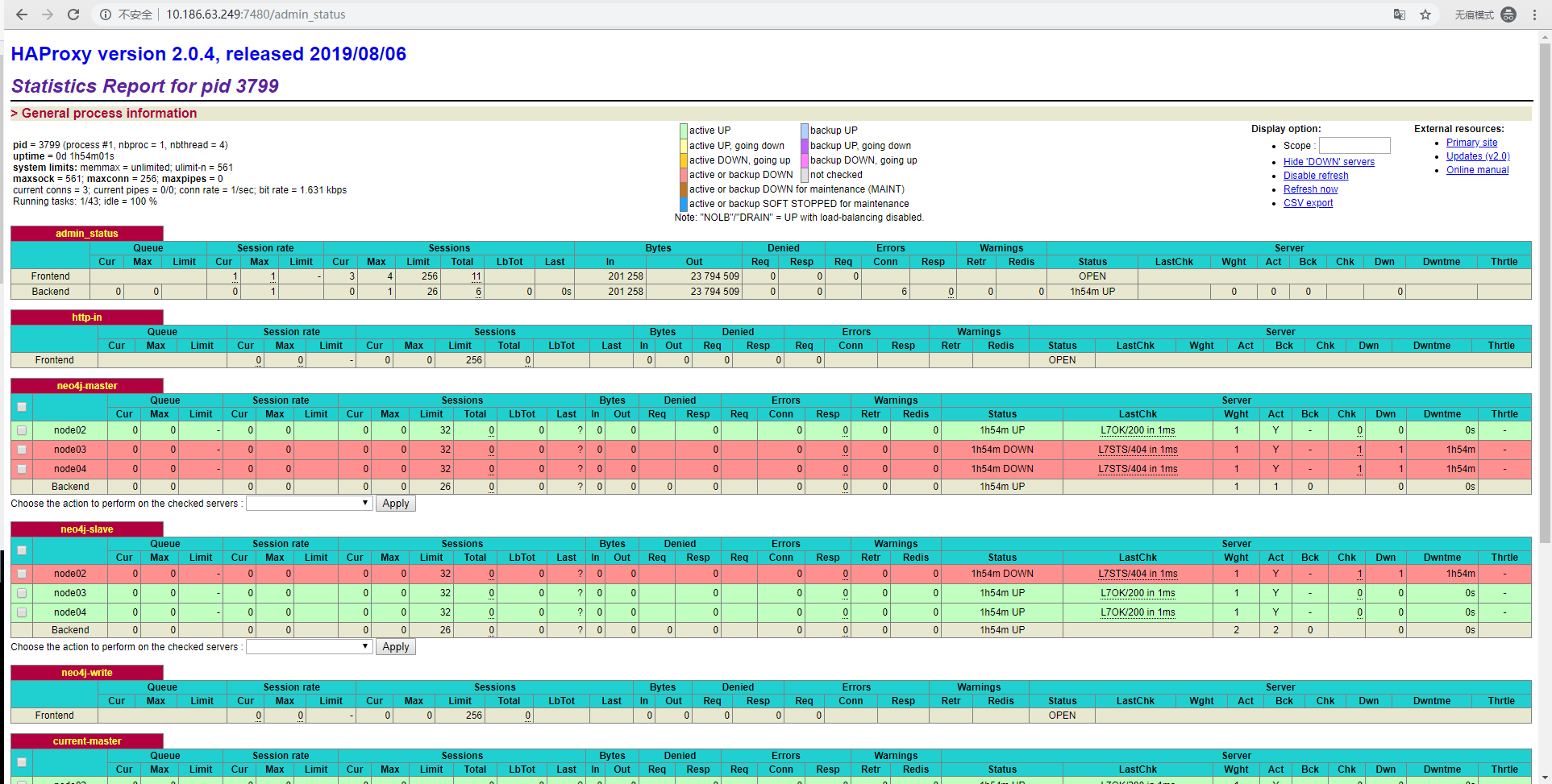
验证IP漂移
手动停止node01上haproxy进程,然后查看keepalive进程是否存在1
2
3
4
5
6
7
8
9
10
11
12
13
14
15
16
17
18
19
20
21
22
23
24
25
26# ps -ef|grep haproxy
root 17229 1 0 16:06 ? 00:00:08 haproxy -f /data/haproxy/conf/haproxy.cfg
root 22793 2499 0 16:51 pts/1 00:00:00 grep --color=auto haproxy
# kill 17229
# systemctl status keepalived
● keepalived.service - LVS and VRRP High Availability Monitor
Loaded: loaded (/usr/lib/systemd/system/keepalived.service; disabled; vendor preset: disabled)
Active: inactive (dead)
Aug 20 16:46:24 node2 Keepalived_vrrp[22155]: Sending gratuitous ARP on eth0 for 10.186.63.249
Aug 20 16:46:24 node2 Keepalived_vrrp[22155]: Sending gratuitous ARP on eth0 for 10.186.63.249
Aug 20 16:46:24 node2 Keepalived_vrrp[22155]: Sending gratuitous ARP on eth0 for 10.186.63.249
Aug 20 16:51:25 node2 systemd[1]: Stopping LVS and VRRP High Availability Monitor...
Aug 20 16:51:25 node2 Keepalived[22154]: Stopping
Aug 20 16:51:25 node2 Keepalived_vrrp[22155]: (VI_1) sent 0 priority
Aug 20 16:51:25 node2 Keepalived_vrrp[22155]: (VI_1) removing VIPs.
Aug 20 16:51:26 node2 Keepalived_vrrp[22155]: Stopped - used 0.022975 user time, 0.167588 system time
Aug 20 16:51:26 node2 Keepalived[22154]: Stopped Keepalived v2.0.18 (07/26,2019)
Aug 20 16:51:26 node2 systemd[1]: Stopped LVS and VRRP High Availability Monitor.
# ip addr
2: eth0: <BROADCAST,MULTICAST,UP,LOWER_UP> mtu 1500 qdisc pfifo_fast state UP group default qlen 1000
link/ether 02:00:0a:ba:3f:6c brd ff:ff:ff:ff:ff:ff
inet 10.186.63.108/24 brd 10.186.63.255 scope global eth0
valid_lft forever preferred_lft forever
inet6 fe80::aff:feba:3f6c/64 scope link
valid_lft forever preferred_lft forever
可以看到keepalive服务已经停止,VIP已经不在绑定在node01上。
到node02上验证1
2
3
4
5
6
7
8
9
10
11
12
13
14
15
16
17
18
19
20
21
22
23
24
25
26
27
28
29
30
31# systemctl status keepalived
● keepalived.service - LVS and VRRP High Availability Monitor
Loaded: loaded (/usr/lib/systemd/system/keepalived.service; disabled; vendor preset: disabled)
Active: active (running) since Tue 2019-08-20 16:50:59 CST; 1min 25s ago
Process: 12801 ExecStart=/usr/sbin/keepalived $KEEPALIVED_OPTIONS (code=exited, status=0/SUCCESS)
Main PID: 12802 (keepalived)
Tasks: 2
Memory: 684.0K
CGroup: /system.slice/keepalived.service
├─12802 /usr/sbin/keepalived -D
└─12803 /usr/sbin/keepalived -D
Aug 20 16:51:26 node3 Keepalived_vrrp[12803]: Sending gratuitous ARP on eth0 for 10.186.63.249
Aug 20 16:51:26 node3 Keepalived_vrrp[12803]: Sending gratuitous ARP on eth0 for 10.186.63.249
Aug 20 16:51:26 node3 Keepalived_vrrp[12803]: Sending gratuitous ARP on eth0 for 10.186.63.249
Aug 20 16:51:26 node3 Keepalived_vrrp[12803]: Sending gratuitous ARP on eth0 for 10.186.63.249
Aug 20 16:51:31 node3 Keepalived_vrrp[12803]: Sending gratuitous ARP on eth0 for 10.186.63.249
Aug 20 16:51:31 node3 Keepalived_vrrp[12803]: (VI_1) Sending/queueing gratuitous ARPs on eth0 for 10.186.63.249
Aug 20 16:51:31 node3 Keepalived_vrrp[12803]: Sending gratuitous ARP on eth0 for 10.186.63.249
Aug 20 16:51:31 node3 Keepalived_vrrp[12803]: Sending gratuitous ARP on eth0 for 10.186.63.249
Aug 20 16:51:31 node3 Keepalived_vrrp[12803]: Sending gratuitous ARP on eth0 for 10.186.63.249
Aug 20 16:51:31 node3 Keepalived_vrrp[12803]: Sending gratuitous ARP on eth0 for 10.186.63.249
# ip addr
2: eth0: <BROADCAST,MULTICAST,UP,LOWER_UP> mtu 1500 qdisc pfifo_fast state UP group default qlen 1000
link/ether 02:00:0a:ba:3f:70 brd ff:ff:ff:ff:ff:ff
inet 10.186.63.112/24 brd 10.186.63.255 scope global eth0
valid_lft forever preferred_lft forever
inet 10.186.63.249/32 scope global eth0
valid_lft forever preferred_lft forever
inet6 fe80::aff:feba:3f70/64 scope link
valid_lft forever preferred_lft forever
可以看到VIP已经漂移到node02上,通过VIP访问haproxy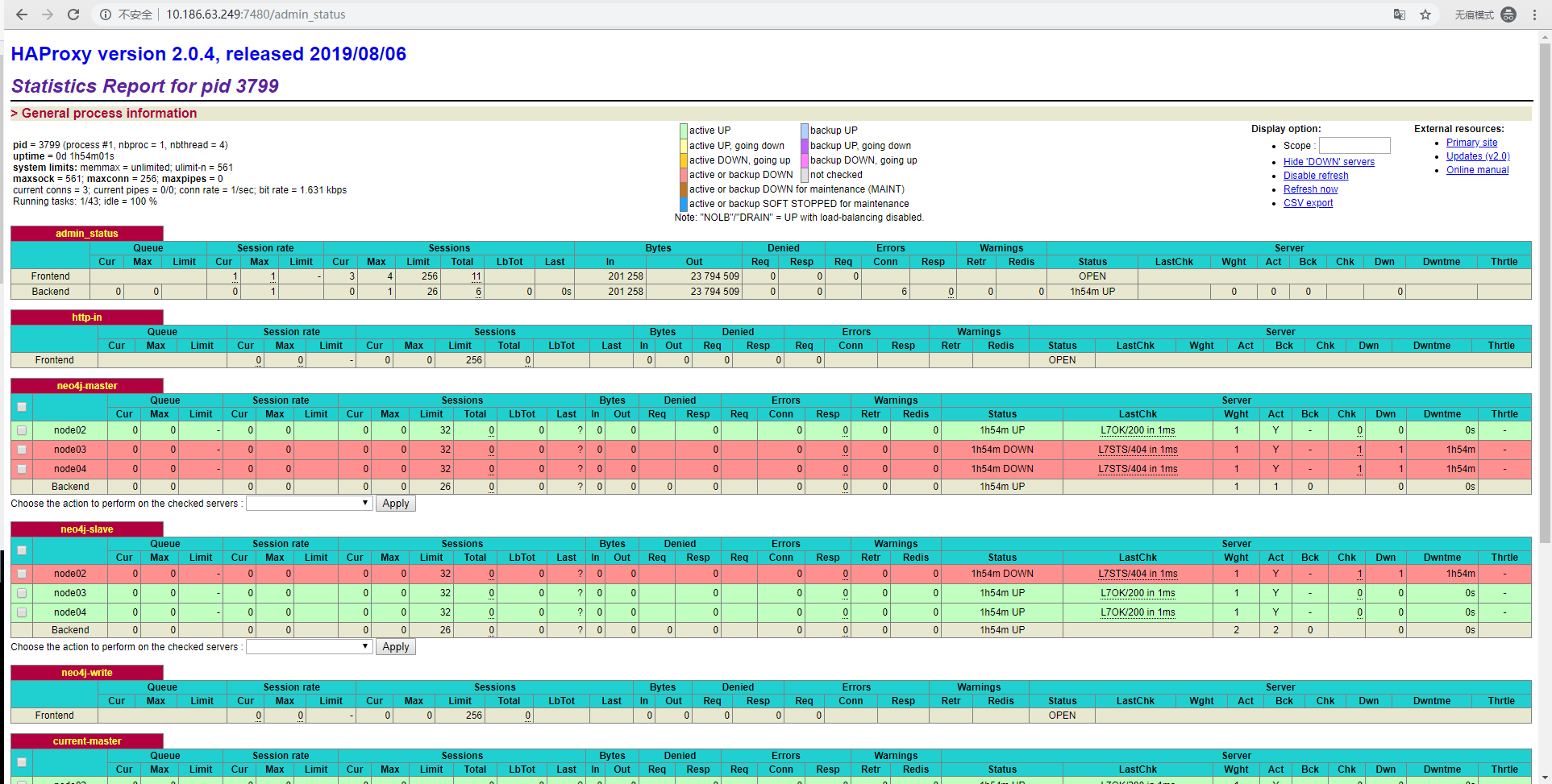
可以看到haproxy访问依旧正常。
然后启动node01上的haproxy和keepalive,验证VIP是否会回到node011
2
3
4
5
6
7
8
9
10
11
12
13
14
15
16
17
18
19
20
21
22
23
24
25
26
27
28
29
30
31
32
33
34
35
36# haproxy -f /data/haproxy/conf/haproxy.cfg
# ps -ef|grep haproxy
root 22830 1 0 16:55 ? 00:00:00 haproxy -f /data/haproxy/conf/haproxy.cfg
root 22835 2499 0 16:55 pts/1 00:00:00 grep --color=auto haproxy
# systemctl start keepalived
# systemctl status keepalived
● keepalived.service - LVS and VRRP High Availability Monitor
Loaded: loaded (/usr/lib/systemd/system/keepalived.service; disabled; vendor preset: disabled)
Active: active (running) since Tue 2019-08-20 16:56:08 CST; 4s ago
Process: 22844 ExecStart=/data/keepalived/sbin/keepalived $KEEPALIVED_OPTIONS (code=exited, status=0/SUCCESS)
Main PID: 22845 (keepalived)
Tasks: 2
Memory: 664.0K
CGroup: /system.slice/keepalived.service
├─22845 /data/keepalived/sbin/keepalived -D
└─22846 /data/keepalived/sbin/keepalived -D
Aug 20 16:56:11 node2 Keepalived_vrrp[22846]: (VI_1) received lower priority (102) advert from 10.186.63.112 - discarding
Aug 20 16:56:11 node2 Keepalived_vrrp[22846]: (VI_1) Receive advertisement timeout
Aug 20 16:56:11 node2 Keepalived_vrrp[22846]: (VI_1) Entering MASTER STATE
Aug 20 16:56:11 node2 Keepalived_vrrp[22846]: (VI_1) setting VIPs.
Aug 20 16:56:11 node2 Keepalived_vrrp[22846]: Sending gratuitous ARP on eth0 for 10.186.63.249
Aug 20 16:56:11 node2 Keepalived_vrrp[22846]: (VI_1) Sending/queueing gratuitous ARPs on eth0 for 10.186.63.249
Aug 20 16:56:11 node2 Keepalived_vrrp[22846]: Sending gratuitous ARP on eth0 for 10.186.63.249
Aug 20 16:56:11 node2 Keepalived_vrrp[22846]: Sending gratuitous ARP on eth0 for 10.186.63.249
Aug 20 16:56:11 node2 Keepalived_vrrp[22846]: Sending gratuitous ARP on eth0 for 10.186.63.249
Aug 20 16:56:11 node2 Keepalived_vrrp[22846]: Sending gratuitous ARP on eth0 for 10.186.63.249
# ip addr
2: eth0: <BROADCAST,MULTICAST,UP,LOWER_UP> mtu 1500 qdisc pfifo_fast state UP group default qlen 1000
link/ether 02:00:0a:ba:3f:6c brd ff:ff:ff:ff:ff:ff
inet 10.186.63.108/24 brd 10.186.63.255 scope global eth0
valid_lft forever preferred_lft forever
inet 10.186.63.249/32 scope global eth0
valid_lft forever preferred_lft forever
inet6 fe80::aff:feba:3f6c/64 scope link
valid_lft forever preferred_lft forever
可以看到当haproxy和keepalive启动后,VIP会回到node01。
再去node02上验证1
2
3
4
5
6
7
8
9
10
11
12
13
14
15
16
17
18
19
20
21
22
23
24
25
26
27
28
29# systemctl status keepalived
● keepalived.service - LVS and VRRP High Availability Monitor
Loaded: loaded (/usr/lib/systemd/system/keepalived.service; disabled; vendor preset: disabled)
Active: active (running) since Tue 2019-08-20 16:50:59 CST; 7min ago
Process: 12801 ExecStart=/usr/sbin/keepalived $KEEPALIVED_OPTIONS (code=exited, status=0/SUCCESS)
Main PID: 12802 (keepalived)
Tasks: 2
Memory: 712.0K
CGroup: /system.slice/keepalived.service
├─12802 /usr/sbin/keepalived -D
└─12803 /usr/sbin/keepalived -D
Aug 20 16:51:26 node3 Keepalived_vrrp[12803]: Sending gratuitous ARP on eth0 for 10.186.63.249
Aug 20 16:51:31 node3 Keepalived_vrrp[12803]: Sending gratuitous ARP on eth0 for 10.186.63.249
Aug 20 16:51:31 node3 Keepalived_vrrp[12803]: (VI_1) Sending/queueing gratuitous ARPs on eth0 for 10.186.63.249
Aug 20 16:51:31 node3 Keepalived_vrrp[12803]: Sending gratuitous ARP on eth0 for 10.186.63.249
Aug 20 16:51:31 node3 Keepalived_vrrp[12803]: Sending gratuitous ARP on eth0 for 10.186.63.249
Aug 20 16:51:31 node3 Keepalived_vrrp[12803]: Sending gratuitous ARP on eth0 for 10.186.63.249
Aug 20 16:51:31 node3 Keepalived_vrrp[12803]: Sending gratuitous ARP on eth0 for 10.186.63.249
Aug 20 16:56:11 node3 Keepalived_vrrp[12803]: (VI_1) Master received advert from 10.186.63.108 with higher priority 152, ours 102
Aug 20 16:56:11 node3 Keepalived_vrrp[12803]: (VI_1) Entering BACKUP STATE
Aug 20 16:56:11 node3 Keepalived_vrrp[12803]: (VI_1) removing VIPs.
# ip addr
2: eth0: <BROADCAST,MULTICAST,UP,LOWER_UP> mtu 1500 qdisc pfifo_fast state UP group default qlen 1000
link/ether 02:00:0a:ba:3f:70 brd ff:ff:ff:ff:ff:ff
inet 10.186.63.112/24 brd 10.186.63.255 scope global eth0
valid_lft forever preferred_lft forever
inet6 fe80::aff:feba:3f70/64 scope link
valid_lft forever preferred_lft forever
可以看到node02上keepalive已经移除了VIP,重新变为BACKUP状态。
以上过程,表明VIP漂移过程已实现。
附录
高可用集群单节点配置文件
测试环境配置文件模板如下1
2
3
4
5
6
7
8
9
10
11
12
13
14
15
16
17
18
19
20
21
22
23
24
25
26
27
28
29
30
31
32
33
34
35
36
37
38
39
40
41
42
43
44
45
46
47
48
49
50
51
52
53
54
55dbms.directories.import=import
dbms.connector.bolt.enabled=true
dbms.connector.bolt.listen_address=10.186.63.112:7687
dbms.connector.http.enabled=true
dbms.connector.http.listen_address=10.186.63.112:7474
dbms.connector.https.enabled=true
dbms.jvm.additional=-XX:+UseG1GC
dbms.jvm.additional=-XX:-OmitStackTraceInFastThrow
dbms.jvm.additional=-XX:+AlwaysPreTouch
dbms.jvm.additional=-XX:+UnlockExperimentalVMOptions
dbms.jvm.additional=-XX:+TrustFinalNonStaticFields
dbms.jvm.additional=-XX:+DisableExplicitGC
dbms.jvm.additional=-Djdk.tls.ephemeralDHKeySize=2048
dbms.jvm.additional=-Djdk.tls.rejectClientInitiatedRenegotiation=true
dbms.windows_service_name=neo4j
dbms.jvm.additional=-Dunsupported.dbms.udc.source=tarball
dbms.connectors.default_listen_address=10.186.63.112
dbms.connectors.default_advertised_address=10.186.63.112
dbms.mode=HA
ha.server_id=112
ha.initial_hosts=10.186.63.108:5001,10.186.63.112:5001,10.186.63.114:5001
ha.host.data=10.186.63.112:6001
ha.join_timeout=30
dbms.security.procedures.unrestricted=algo.*,apoc.*
dbms.jvm.additional=-Dcom.sun.management.jmxremote.port=3637
#备份配置
dbms.backup.enabled=true
dbms.backup.address=10.186.63.112:6362
#事务日志配置
dbms.tx_log.rotation.retention_policy=5G size
dbms.checkpoint.interval.time=3600s
dbms.checkpoint.interval.tx=1
dbms.tx_log.rotation.size=250M
#ldap配置
dbms.security.auth_enabled=true
dbms.security.auth_provider=ldap
dbms.security.ldap.host=ldap://10.186.61.39:389
dbms.security.ldap.authentication.mechanism=simple
dbms.security.ldap.authentication.user_dn_template=uid={0},ou=users,dc=actionsky,dc=com
dbms.security.ldap.authentication.cache_enabled=false
dbms.security.ldap.authorization.use_system_account=true
dbms.security.ldap.authorization.system_username=cn=manager,dc=actionsky,dc=com
dbms.security.ldap.authorization.system_password=123456
dbms.security.ldap.authorization.user_search_base=ou=users,dc=actionsky,dc=com
dbms.security.ldap.authorization.user_search_filter=(&(objectClass=*)(uid={0}))
dbms.security.ldap.authorization.group_membership_attributes=memberOf
dbms.security.ldap.authorization.group_to_role_mapping=\
"cn=reader,ou=groups,dc=actionsky,dc=com" = reader; \
"cn=editor,ou=groups,dc=actionsky,dc=com" = editor; \
"cn=publisher,ou=groups,dc=actionsky,dc=com" = publisher; \
"cn=architect,ou=groups,dc=actionsky,dc=com" = architect; \
"cn=admin,ou=groups,dc=actionsky,dc=com" = admin

